After spending hours tweaking your digital photo files in post production to get the perfect colors, the perfect brightness, the perfect contrast, you get your prints in hand… But it seems like all those meticulous adjustments didn't do a thing! Your prints just don't look like your image files.
Richard Photo Lab explains why, and what you can do to ensure your favorite photos look the same in print as they do on your monitor.
Many photographers have fallen victim to print surprises like the one above. The unassuming culprit? Your uncalibrated computer screen!
Remember: all screen displays are different, even monitors made by the same manufacturer. Sometimes the variation between screens is minimal, but it can also be really extreme!
Watch the video below. We scrolled through some monitor display presets to give you a basic overview of how an image’s appearance can change based on screen settings alone.
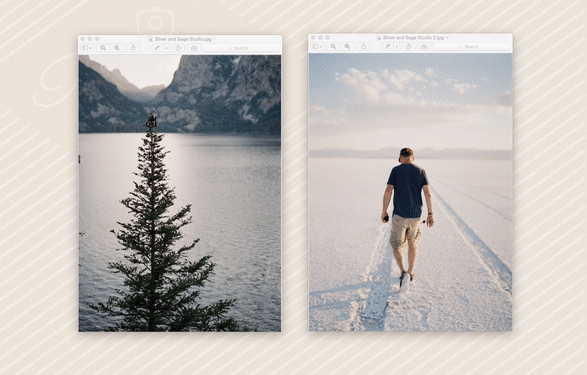
The thing is, the settings for your screen aren't recorded in the digital file you submit to Richard Photo Lab with your print service order.
-
If the reds on your monitor are more prominent than they are on the lab's machines, your prints will look cyan.
-
If your brightness setting is significantly higher than the lab's settings, your prints might look dull or lack contrast.
-
If your screen's saturation settings are lower than the lab's, the colors in your prints could look overly-vivid and unnatural.
There's a very good reason photo labs sell calibration kits, and that reason isn’t about making money. Calibration kits can help you precisely adjust your computer monitor settings. This will make what you see on your screen at home match what is printed at the lab as closely as possible.
So, how do you calibrate your screen?
First, get yourself some monitor calibration hardware like Spyder or iOne Match. Monitor calibration hardware will give you a great baseline calibration according to your monitor type, your unique viewing conditions, etc.
Then, grab a monitor calibration kit from ROES! You'll get a high quality photo print from the lab along with its digital file. Just open the digital file on your computer and make adjustments to your monitor settings until your screen matches the print. #easypeasy
Psst... If you don't think you need the precision of monitor calibration, but you're still concerned about color consistency and offering your clients professional quality prints, order Lab-Corrected Prints! Our color-savvy crew will adjust your image files for the best overall print results from the lab's machines.
Start Your Print Order Online
